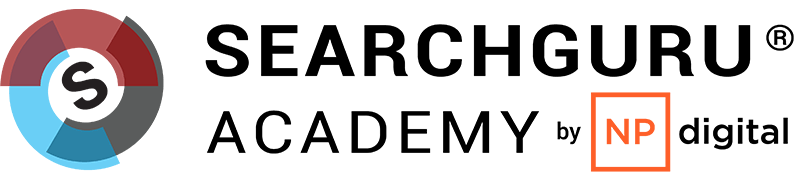Benefits
- Learn about actionable insights such as user behaviour, site performance and more.
- Gain the best practices in implementing Google Analytics settings, filters and tracking.
- Understand the process of adding, editing and monitoring your own marketing/website tags.
- Ensure the built-in debug feature for your tags to work perfectly before going live.
- Able to set individual access control to make website changes internally.
- Know the methods in removing the need for manual tagging and allow targeting links by attributes.
Suitable For
Digital Marketers and Web Developers who would like to track and manage their websites efficiently


Strategic Planners and Product Managers who would like to gain insights and track performance.
What You Will Learn:
Google Analytics
- Introducing Google Analytics and its importance
- Learn how Google Analytics assigns traffic to specific channels
- Create customised dashboards, reports & alerts
- Goal Tracking: Setup, Event Tracking & Best Practices
- Audience: Setup, Acquisition, Behaviour, Conversion, Connecting Search Console & Attribution
- Reporting: Reading Goals, Data, Audience Duration and Segmentation & Filters
- Common Pitfalls & Best Practices
Google Tag Manager
- Introduction to Google Tag Manager
- Getting familiar with Google Tag Manager’s Interface
- Setting Up: Account Setup, Tag Manager Installation Accounts, Container & Workplace
- Tag Setup Guide: Custom HTML, Facebook Pixel
- Advanced Tag Setup: Cross-Domain Tracking
- Concepts & Components: Tags, Triggers, Variables
- How Tags, Triggers & Variables work together
- Common Pitfalls & Best Practices